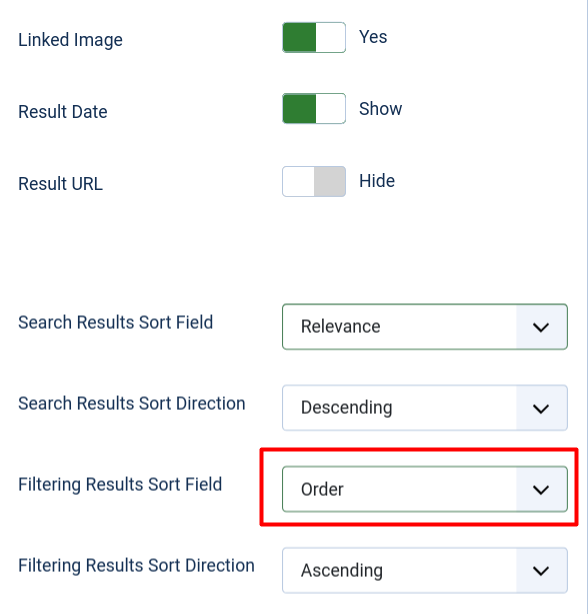April 2024 Release

In this version of JFilters, we are introducing 2 new display types for filtering using numerical ranges. We make the filters settings (like the available display types) to be relevant to the field's/filter's data type. Also we made some changes in our layouts and we introduced some new ways to sort the results.
Display types and filter settings based on data type
So far, the available display types (and the basic settings) of a filter, were bound to the type of the field/filter. For example we were showing the Range Inputs display type, only for the filters generated from the Integer custom fields. This was somehow restricting. First, because there may be more than one types of custom fields that use numerical data; and second, because we have to explicitly declare the available display types and the basic settings for each type of filter (i.e. repeat ourselves).
The change we are introducing, is that those settings (including the available displays) are now based on the data type of a filter. When a filter is generated, we set its data type.
In a real world scenario, if you have a custom field of type Text, that sets its data type to Integer, using the Filter setting, the filter generated from that custom field, will use Integer numbers as data type, and utilize the same settings (range displays, min/max, etc.) as a filter generated from an Integer custom field.

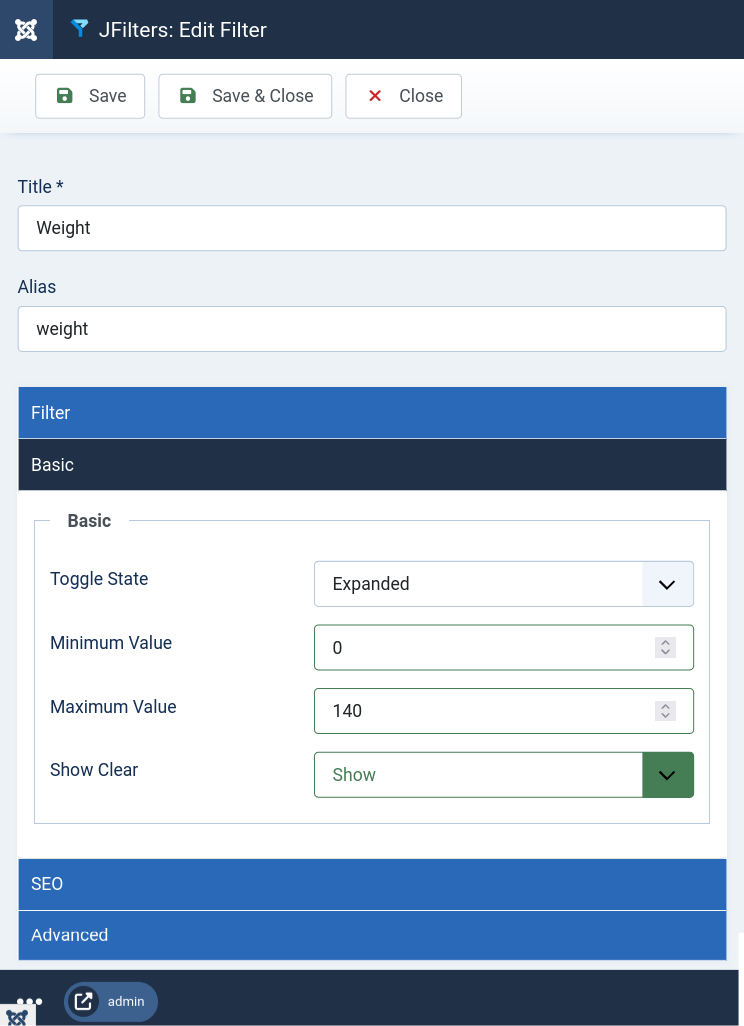
Range Sliders and Range Sliders with Inputs
We are introducing 2 new display types that advance the user experience further.

Those 2 new display types are available for filters using numerical data (integer or float numbers). As explained in the 1st chapter.
If you have updated your JFilters version and your filter is using numerical data, but you don't see the Range Sliders and the Range Sliders with Inputs as available display types, we suggest to delete your filter and re-create it, using the Synchorinize button
Re-design of the Drop-down lists
We re-designed the drop-down lists to be more user friendly, especially when the List Search feature is enabled. Now the drop-down expands and the cursor goes/focus on the seacrh box with a single click. Thanks @Elisa Foltyn for asking and paying for it!
Sort results by Order
As you may know, you can sort your articles and your contacts within their categories, in the Joomla! back-end.
So you may sort them by their importance and so on. Also you can use that sorting in the category blog page/menu item.
Now it is possible to sort the results using their sorting in the JFilters results as well.