How "Le Mois Du Doc" uses JFilters to provide user centric content

Le Mois Du Doc is an annual documentary festival, founded around 10 years ago. It gathers thousands of people every year, in more than 70 cultural places in French-speaking Belgium, namely Brussels and Wallonia.
The festival, organized by the Centre du Cinéma et de l’Audiovisuel (i.e. the “Department of the Ministry of Culture for French-speaking Belgium in charge of promoting the Belgian Cinema”), communicates it's program and activities through its website https://www.moisdudoc.be
The Challenge
The festival hosts about 150 film sessions and each film session has several properties.
a) About the film : production year, film director, poster, etc..
b) The venue : name, address, etc..
c) The projection date and time.
People interested in the festival should be able to find the sessions they are interested in and get all the necessary information from the website.
To do this efficiently, the website should offer several filters that work quickly and accurately. These filters should be generated automatically from our content (i.e. Categories and Custom Fields).
Also the filtering results should be easily integrated with our YOOtheme Pro template.
The Content Setup
For each film session, there is one article having several custom fields. The most important ones are:
- Custom field of type Calendar for the date and time of the film session.
- Custom fields of type Articles (allowing to link an Article to another one, see https://regularlabs.com/articlesfield)
- One to select a film among the Articles of the Category "Films".
- Another one to select a place among the Articles of the Category "Places".
Once a session is in the past, it is moved from the Category “Upcoming Sessions” to “Past Sessions”.
In other words, we need filters on several dimensions:
- Categories (Upcoming and Past)
- Custom Fields
- Date
- Name of the Venue
- Province
JFilters. The Ideal Filtering Solution
As soon as JFilters was released, we had the intuition that we had finally found the Joomla! filtering solution we were looking for. It allows to filter on Custom Fields, Categories and Tags and each filter has a lot of configuration settings and different ways to display it.
Besides the filtering module, there is a Selections module that shows clearly all the enabled filters… and allows visitors to disable each of them directly. It uses the Smart Search view to display filtering results. In other words, it enriches the Joomla core instead of reinventing the wheel. This also means that you can use the Smart Search module in combination with the JFilters filters. Additionally, it comes with a YOOtheme plugin.
Another good point is that JFilters is very performant
In this case study we filter on a few hundreds films, but in another website we filter on several thousands films and it remains blazing fast.
Our Filters Setup
In the program page we can see:
- The Filters module on the left (with the nice Date filter visible in the screenshot).
- The Selections module at the top showing the active filters.
- The cards showing the results, built easily thanks to the JFilters - YOOtheme Integration Plugin.
We use two menu items for the Program section.
- First we display a regular Blog view pulling the Articles from a Category.
- As soon as someone clicks on a filter, the site displays a JFilters Results page view (which uses the Smart Search layout).
Both pages were designed to look similar, through YOOtheme PRO.
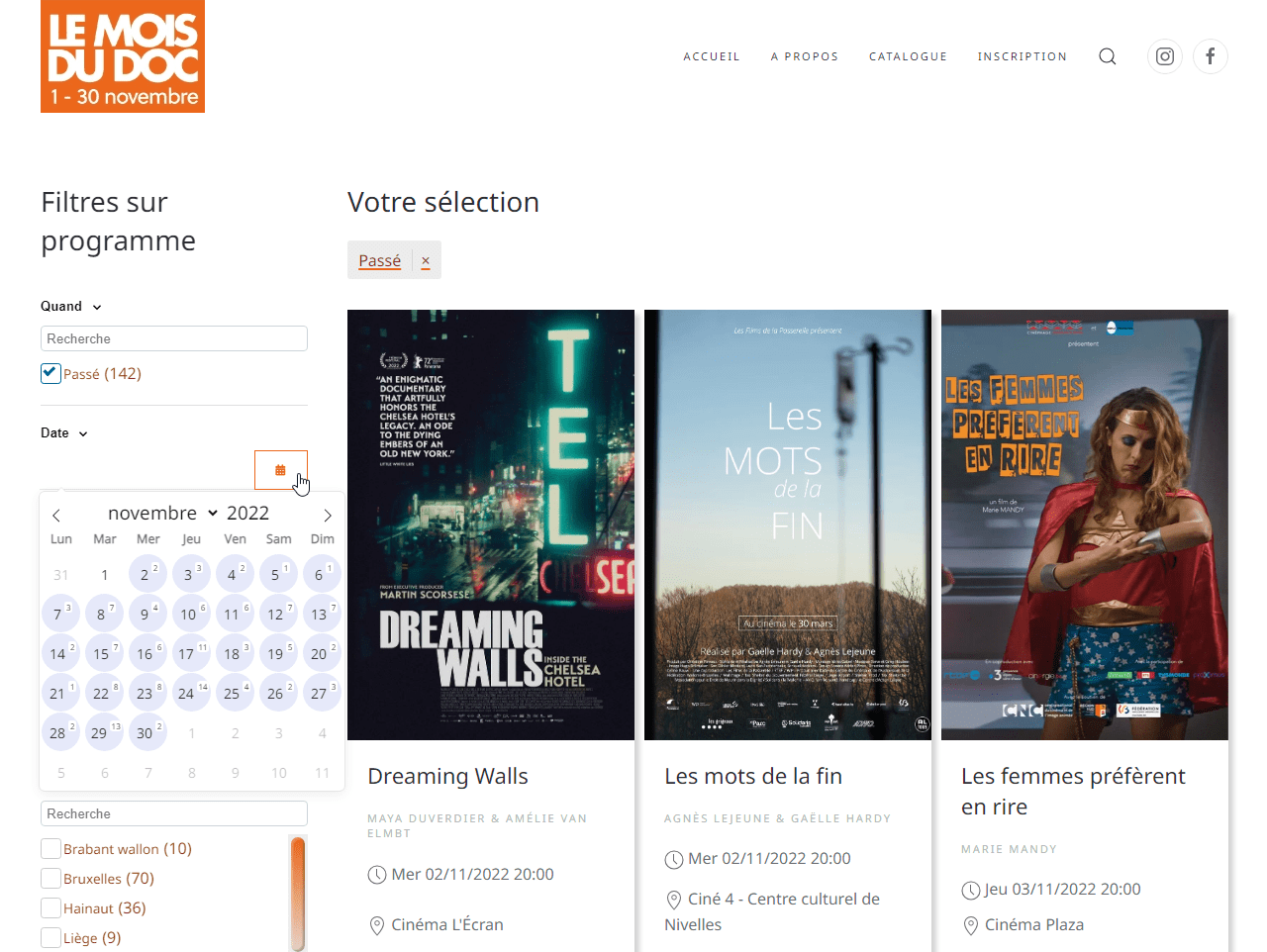
In the JFilters component, we see the different fields on which we can potentially filter.
For the Program we wanted to filter with
- Category (“1”)
- Different Custom Fields (“2”, “3, ”4")
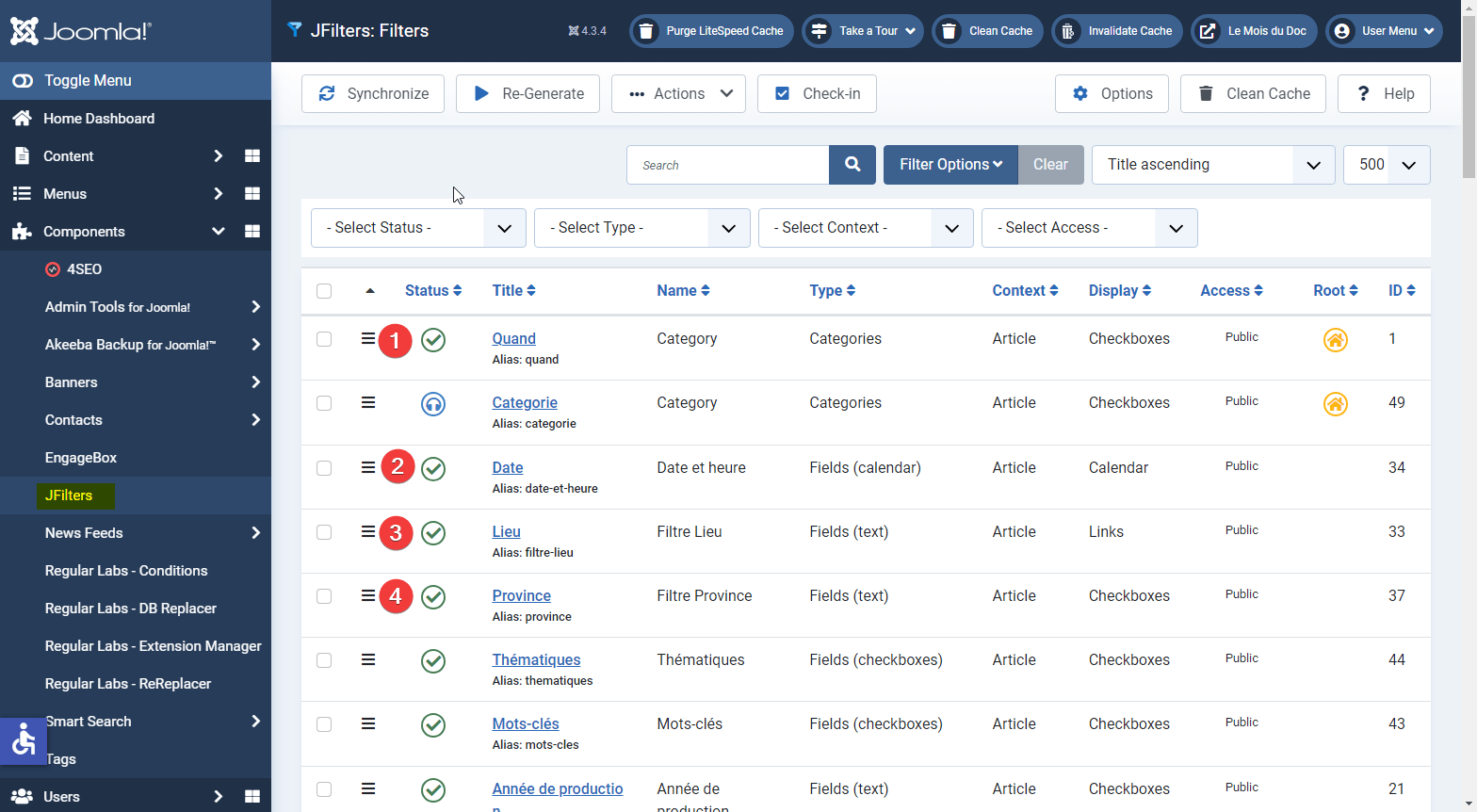
In our JFilters Filters module:
- We made a manual selection of the filters to display (in our case we don’t want to display all filters published in Components > JFilters, as we use the other filters elsewhere).
- We selected the correct menu item for the results page.
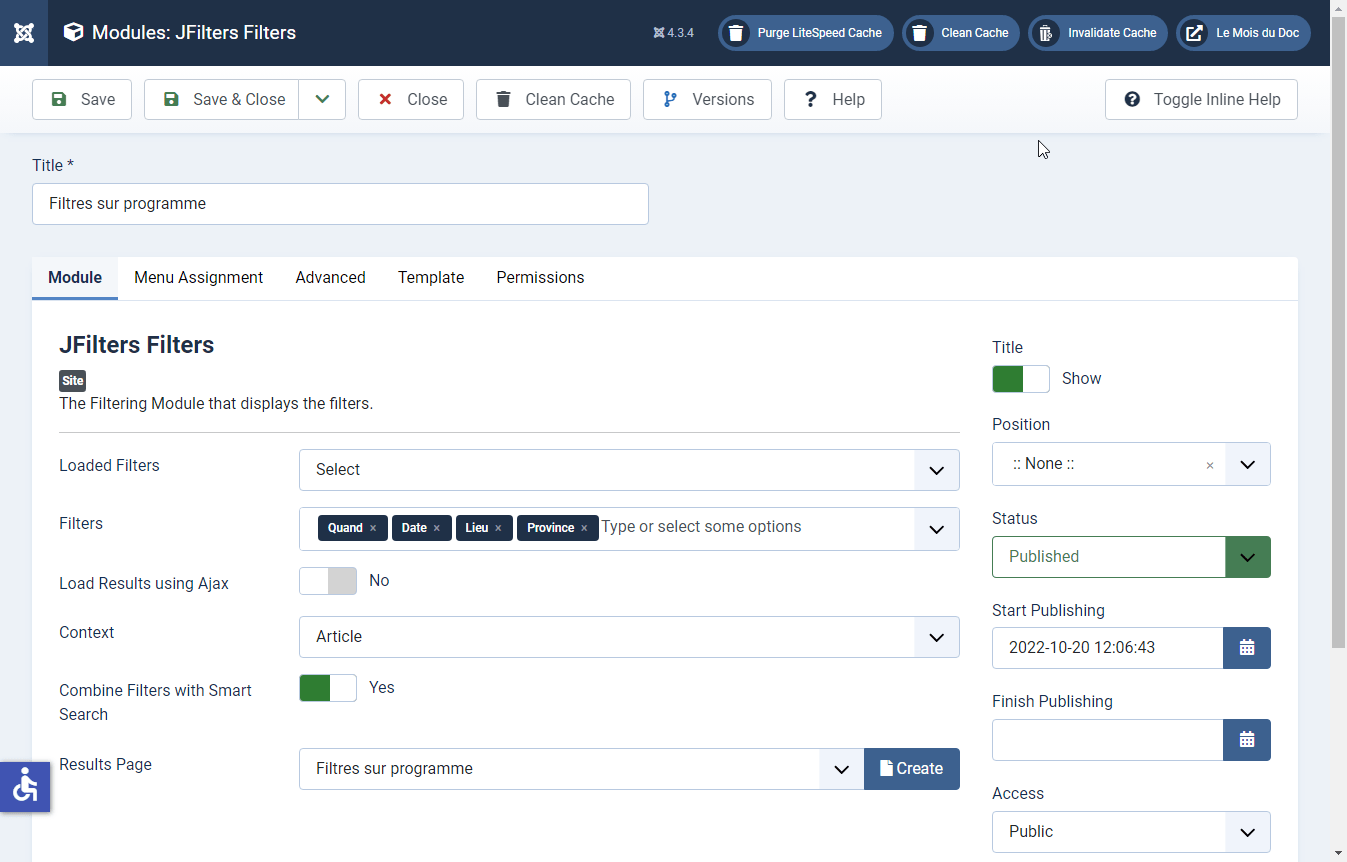
YOOtheme
In YOOtheme, when you click on a menu item of type JFilters results, you will be able to use the Builder in order to quicly customize the layout of your page. This way you can have something which is much nicer than the default Smart Search results page. Indeed in our case we like to have cards with images.
Even better, now you can create several layouts for the JFilters results. Having multiple layouts is useful, when you want to use filters in different sections of your site.
To get this:
- Create more that one menu items of type JFilters results.
- In each JFilters module be sure to assign the corresponding menu item.
- Finally, in YOOtheme you can “limit” each layout to each menu item.
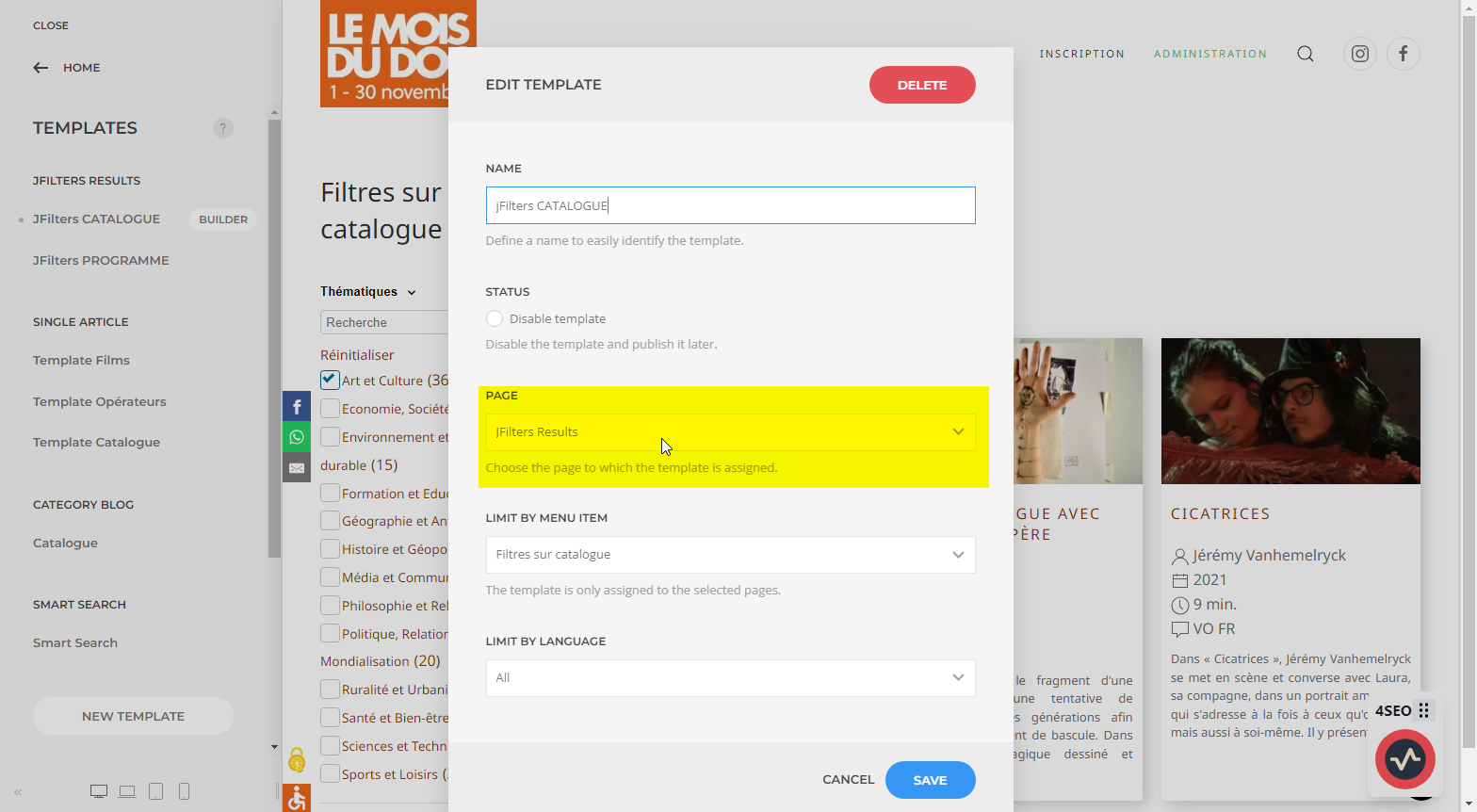
Our final YOOtheme template, looks like this:
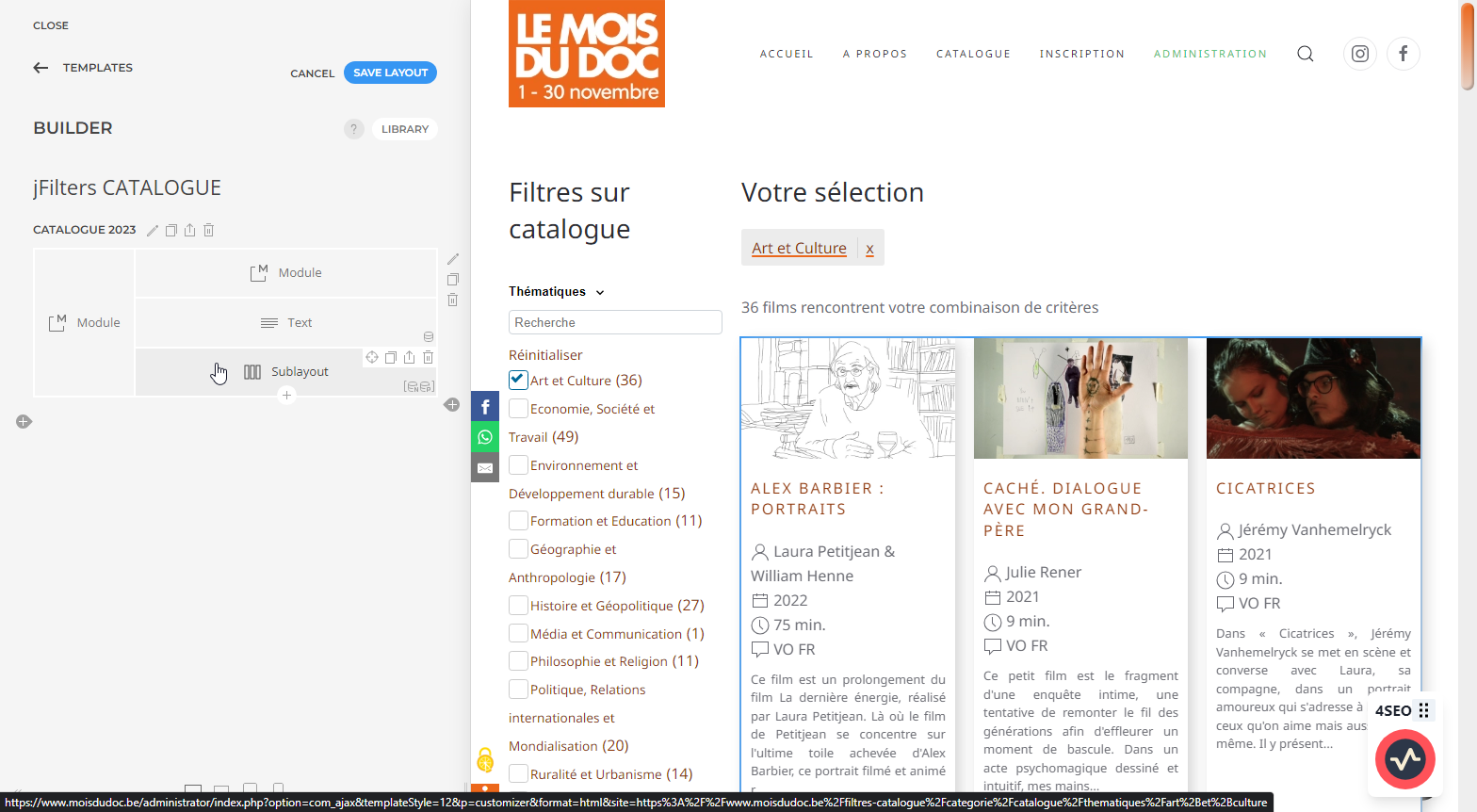
Final Words
I had the opportunity to meet Sakis Terzis from BlueCoder, at several JoomlaDays and also attended several of his presentations of JFilters. Everytime, I discover new things, even if I already know JFilters quite well… So don’t hesitate to watch his online video presentations .
Besides, everytime I had suggestions, Sakis would sooner or later integrate them in some next version.
So, JFilters has definitely became one of my favourite Joomla extensions .
You can find the full article, published by Marc Dechèvre (@woluweb), along other interesting content related to Joomla! in his website.